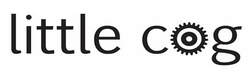Guide to Hosting An Accessible Online Meeting
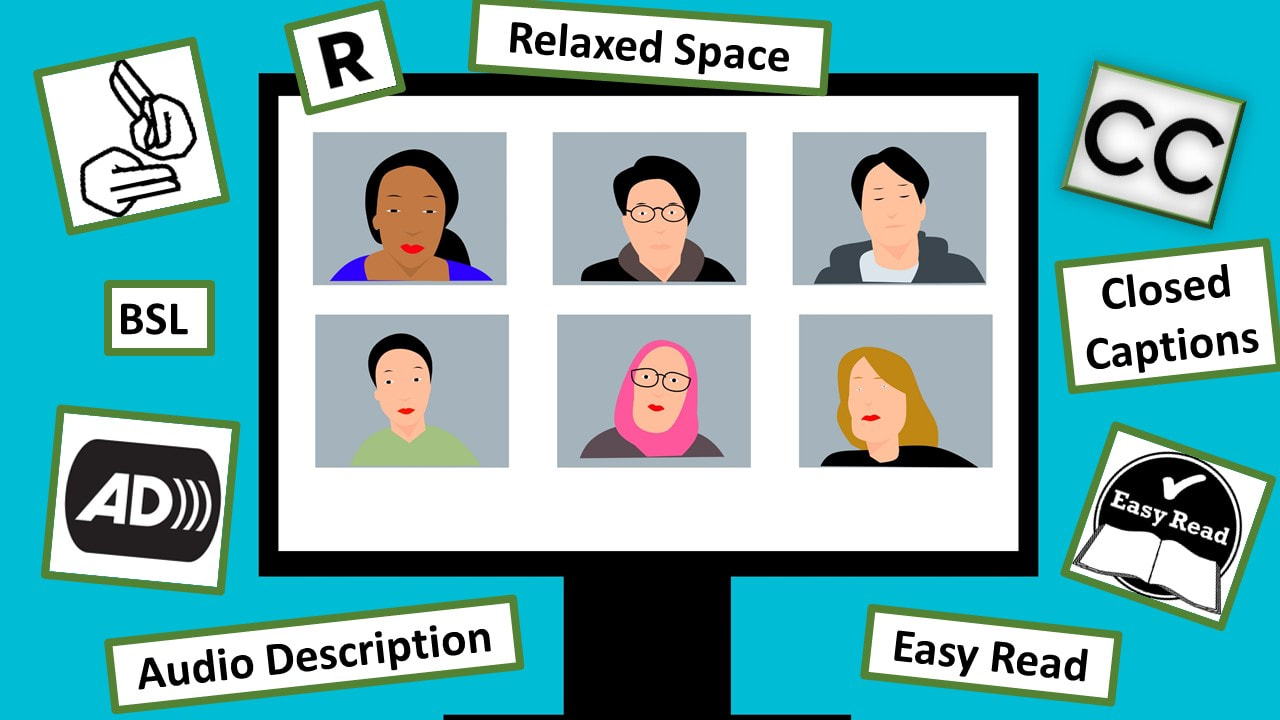
Image description - A graphic design image of a computer screen with six people from a variety of cultural backgrounds including Black, Asian, Muslim, and white people. The computer screen is surrounded by a number of floating accessibility icons including those for relaxed spaces, British Sign Language, audio description and Easy Read.
The world has changed and we need to be fully accessible online. We've put together a guide, based on what we've learned and experienced from a variety of meetings and organisations and our own advocacy to include disabled people in everything. It is not exhaustive, we're not access gurus and it will change and evolve over time. Most of it relates to zoom as it has been the most used and most available in our experience. If you download the document, please credit us, and do check back for updates.
Time frames
Plan your access well in advance to ensure you have time to book people and services
Sharing Information About Your Meeting
Think about your current reach and ensure you extend it if it is an open or public meeting – ask diversity and disability organisations to share to their networks, and ask in advance about reciprocal social media sharing (try not to spam people as it doesn’t feel meaningful)
Create your promotional material in the following formats:
Promoting it as an accessible event or meeting
Make sure that you state in your promotional materials and social media that your meeting has access features otherwise people won’t know and they may go unused
Agenda/Schedule
Ensure your meeting agenda or schedule is available in advance and allow at least a week to get it converted into a range of formats
Asking Participants for Access Requirements
Don’t assume you’ve thought of everything and its not possible to guess what peoples’ access requirements are by knowing the name of a condition. There are some standard access features that everyone should be using all the time, as described above, but additionally you need to know from your guests/attendees/ panelists what their specific access requirements are. You need to do this well in advance so that you can implement the access features for your meeting.
Access Features At Your Meeting
Active Chairing – something we’re sure everyone aims to do when chairing. Even if you are trying to have quite an informal meeting it is still important to have active chairing where people indicate they’d like to speak and wait to be brought in by name by the Chair. It’s important to continue to say peoples’ names throughout to help orientate the meeting for various users
Introduce the access features of your meeting at the beginning of the meeting – inform Deaf participants that they can ‘pin’ the interpreters on zoom to ensure they remain onscreen, explain how to get captions if people can’t see them and mention access keyboard shortcuts. Do let people know that there will be an access break and remind people to audio describe themselves. Let people know that they can leave their cameras off if they would prefer to and inform participants that they do not have to speak if they would prefer to offer written comments through chat or feedback by email afterwards. And do let people know what to expect from the meeting – how it will be scheduled and managed, this helps provide information but also reminds everyone at the meeting of their own responsibility around meeting access requirements.
Realistic duration of meeting – please ensure your meeting is not too long. It is difficult for anyone to sustain attention and focus to engage fully on online platforms. Depending on the nature of the meeting you need to be considering 40 minutes, 60 minutes and 90 minutes as a maximum. If the meeting is more of a team meeting or a meeting to discuss complex matters agree in advance a maximum time people think they can commit to and put things in place to support that – eg suggest people limit all other screen time that day, bring plenty of water, have a rest period planned afterwards
Comfort and access breaks - Ensure that all online meetings have comfort / access breaks, and ensure that people know they can come and go as they require by turning their camera and mic off.
Build a specific break time in and try to resist the temptation to make it an ‘action break’ where other information is shared, or people egt to promote their activities – make it a proper break.
If there is a single BSL interpreter / user check in advance how often they will need breaks and for what duration. Where two interpreters are present they will arrange their swap-over time but don’t forget about breaks for BSL users as it is intense on and offline.
Learning Disability Access – it is essential that learning disabled people’s voices are heard in all settings and included in meetings where important information is being shared and decisions taken.
There are a number of ways to do this and colleagues around the country are working hard on developing new models. We definitely recommend working with an expert in this area from the learning disability arts community which has been informed by learning disabled people themselves.
It is important to know what support might be in place for learning disabled artists – for example if they are members of a theatre company or arts studio. It is essential the people feel they have support.
Good practice is emerging around sharing pre-meeting information so that pre-meeting preparation can be done in a supported way. Whilst valuable, Easy Read also has its accessibility limits. Keep Easy Read documents short and include context and explanations of concepts – also essential in pre-meeting preparation. Easy read documents should have a jargon buster at the end which explains specific terms which might not be in every day use.
The way meetings are run and structured is also important to consider – how will you meaningfully share accessible information and also ensure learning disabled people are effectively supported to be included and involved? Again, involve experts.
BSL interpreters (BSLI) - One BSLI can generally cover a one hour meeting but you will need to check what breaks are required (for both the interpreter and the BSL user, it requires a lot of concentration, which has a greater impact on screen) two interpreters are required for longer meetings.
It is essential to provide interpreters with an agenda, names of those attending and any notes, scripts or presentations in advance so that they have a sense of what the meeting is about and to make their own preparations.
Booking a trained and qualified interpreter is essential, and well in advance is recommended.
If you are planning to share a recording later you must get the interpreters permission for this, and you will need to ensure your recorded version has the interpreter visible at all times.
Captioning (live subtitles) -To have live captions on screen you will need a person to create them during the meeting. This could be an expert speed typist from within your organization for informal meetings, but for formal and public meetings it is advisable to book a third party captioning service. The captioner will need to be made a panelist and you will need to give permissions through your meeting software (eg zoom) for them to connect. They will usually arrive fifteen minutes early to get set up. Allow time for this and make sure they have a named contact person to connect with on the day.
It is essential to provide them with an agenda, names of those attending and any notes, scripts or presentations in advance so that they have a sense of what the meeting is about and to make their own preparations.
Booking a professional experienced captioner well in advance is recommended.
Meeting Content - It is important not to forget to make your meeting content accessible if you are using slides, videos, or presentations. They will need to be described for visually impaired people or people not using screen visuals for whatever reason. You will need to ensure videos are at least subtitled and should consider BSL.
It is important to research whether as you change screens to share content whether the captioning provision is affected. In some cases screen sharing can result in loss of captions.
Audio Description – it has become good practice for every person speaking to do an audio described introduction which is a short factual description of themselves. For example, “I am a tall white woman in her fifties with teal hair and a scarf to match. I am wearing a black top and glasses”. When introducing this feature to panelists and participants it’s important to stress that it’s a factual exercise and not an opportunity for self-deprecation or to be overlong or witty. Images, slides and videos will need to have the visual content described – please take advice on how to do this. Short and factual again, but if it is about a piece of art, something about the atmosphere the piece creates.
There are access keyboard shortcuts on zoom for visually impaired people which are also really useful for people who experience sensory overload or have screen fatigue. Don’t assume that people already know about them – you will need to share them or make reference to them at appropriate times. For example if you want to use the chat function it is alt plus ‘h’ on a pc. The software host will have an accessibility page. If it’s a small meeting you can ask people in advance if they are familiar with these features. Perhaps include a link to them in advance of the meeting.
Screen fatigue and information overload – this is particularly relevant to our particular moment so please do plan your session with thought. Keep each item short and clear, keep presentations tight on time, and keep the meeting flowing. It is possible to join zoom meetings without using the screen view if this is an access issue – simply pull up another screen from your computer to cover it and use shortcuts for hands up, voting and chat.
Chat function - It has become common practice to invite people to say hello on ‘chat’ functions at the beginning of meetings – this is completely inaccessible to people with dyslexia, learning disabled people, visually impaired people, some neurodivergent people and to those with screen fatigue. It is almost impossible to keep up with the speed of it and can create great confusion. Of course you could have it arranged so that the messages come to the host or a panelist with the responsibility to read them out for everyone but it is worth considering how valuable this is.
Chat is often completely misused in meetings with lots of members, with separate meetings taking place on chat so the thread of the actual meeting is lost and leads to lots of confusion. You do need to take a decision about how chat is going to be used and if it is to be used appoint someone to monitor the chat to read out contributions and questions at intervals.
Q&A Function – in webinars, it is advisable to encourage use of this function rather than chat as it keeps everything focused and easier to monitor and share.
After the Meeting
Ensure that all meeting notes and follow up feedback forms are relevant and created in accessible formats – use summaries of key points rather than direct word for word translations to BSL and Easy Read.
If you are sharing your meeting online as a recording, ensure the access features are maintained - captions and visible BSL interpreters.
Please ask people for feedback on access as we are learning all of the time – both in terms of what is working for people and also how to adapt and adjust to better suit access.
You can download this information here but do remember to credit us and please check back for updates.
Time frames
Plan your access well in advance to ensure you have time to book people and services
Sharing Information About Your Meeting
Think about your current reach and ensure you extend it if it is an open or public meeting – ask diversity and disability organisations to share to their networks, and ask in advance about reciprocal social media sharing (try not to spam people as it doesn’t feel meaningful)
Create your promotional material in the following formats:
- Large print
- Easy Read
- BSL video
- Audio
- Use accessible print guidelines freely available on the web, so that text and images are separate and accessible colour combinations are used.
Promoting it as an accessible event or meeting
Make sure that you state in your promotional materials and social media that your meeting has access features otherwise people won’t know and they may go unused
Agenda/Schedule
Ensure your meeting agenda or schedule is available in advance and allow at least a week to get it converted into a range of formats
- Large print
- Easy Read
- BSL video
- Audio
- Use accessible print guidelines freely available on the web.
Asking Participants for Access Requirements
Don’t assume you’ve thought of everything and its not possible to guess what peoples’ access requirements are by knowing the name of a condition. There are some standard access features that everyone should be using all the time, as described above, but additionally you need to know from your guests/attendees/ panelists what their specific access requirements are. You need to do this well in advance so that you can implement the access features for your meeting.
Access Features At Your Meeting
Active Chairing – something we’re sure everyone aims to do when chairing. Even if you are trying to have quite an informal meeting it is still important to have active chairing where people indicate they’d like to speak and wait to be brought in by name by the Chair. It’s important to continue to say peoples’ names throughout to help orientate the meeting for various users
Introduce the access features of your meeting at the beginning of the meeting – inform Deaf participants that they can ‘pin’ the interpreters on zoom to ensure they remain onscreen, explain how to get captions if people can’t see them and mention access keyboard shortcuts. Do let people know that there will be an access break and remind people to audio describe themselves. Let people know that they can leave their cameras off if they would prefer to and inform participants that they do not have to speak if they would prefer to offer written comments through chat or feedback by email afterwards. And do let people know what to expect from the meeting – how it will be scheduled and managed, this helps provide information but also reminds everyone at the meeting of their own responsibility around meeting access requirements.
Realistic duration of meeting – please ensure your meeting is not too long. It is difficult for anyone to sustain attention and focus to engage fully on online platforms. Depending on the nature of the meeting you need to be considering 40 minutes, 60 minutes and 90 minutes as a maximum. If the meeting is more of a team meeting or a meeting to discuss complex matters agree in advance a maximum time people think they can commit to and put things in place to support that – eg suggest people limit all other screen time that day, bring plenty of water, have a rest period planned afterwards
Comfort and access breaks - Ensure that all online meetings have comfort / access breaks, and ensure that people know they can come and go as they require by turning their camera and mic off.
Build a specific break time in and try to resist the temptation to make it an ‘action break’ where other information is shared, or people egt to promote their activities – make it a proper break.
If there is a single BSL interpreter / user check in advance how often they will need breaks and for what duration. Where two interpreters are present they will arrange their swap-over time but don’t forget about breaks for BSL users as it is intense on and offline.
Learning Disability Access – it is essential that learning disabled people’s voices are heard in all settings and included in meetings where important information is being shared and decisions taken.
There are a number of ways to do this and colleagues around the country are working hard on developing new models. We definitely recommend working with an expert in this area from the learning disability arts community which has been informed by learning disabled people themselves.
It is important to know what support might be in place for learning disabled artists – for example if they are members of a theatre company or arts studio. It is essential the people feel they have support.
Good practice is emerging around sharing pre-meeting information so that pre-meeting preparation can be done in a supported way. Whilst valuable, Easy Read also has its accessibility limits. Keep Easy Read documents short and include context and explanations of concepts – also essential in pre-meeting preparation. Easy read documents should have a jargon buster at the end which explains specific terms which might not be in every day use.
The way meetings are run and structured is also important to consider – how will you meaningfully share accessible information and also ensure learning disabled people are effectively supported to be included and involved? Again, involve experts.
BSL interpreters (BSLI) - One BSLI can generally cover a one hour meeting but you will need to check what breaks are required (for both the interpreter and the BSL user, it requires a lot of concentration, which has a greater impact on screen) two interpreters are required for longer meetings.
It is essential to provide interpreters with an agenda, names of those attending and any notes, scripts or presentations in advance so that they have a sense of what the meeting is about and to make their own preparations.
Booking a trained and qualified interpreter is essential, and well in advance is recommended.
If you are planning to share a recording later you must get the interpreters permission for this, and you will need to ensure your recorded version has the interpreter visible at all times.
Captioning (live subtitles) -To have live captions on screen you will need a person to create them during the meeting. This could be an expert speed typist from within your organization for informal meetings, but for formal and public meetings it is advisable to book a third party captioning service. The captioner will need to be made a panelist and you will need to give permissions through your meeting software (eg zoom) for them to connect. They will usually arrive fifteen minutes early to get set up. Allow time for this and make sure they have a named contact person to connect with on the day.
It is essential to provide them with an agenda, names of those attending and any notes, scripts or presentations in advance so that they have a sense of what the meeting is about and to make their own preparations.
Booking a professional experienced captioner well in advance is recommended.
Meeting Content - It is important not to forget to make your meeting content accessible if you are using slides, videos, or presentations. They will need to be described for visually impaired people or people not using screen visuals for whatever reason. You will need to ensure videos are at least subtitled and should consider BSL.
It is important to research whether as you change screens to share content whether the captioning provision is affected. In some cases screen sharing can result in loss of captions.
Audio Description – it has become good practice for every person speaking to do an audio described introduction which is a short factual description of themselves. For example, “I am a tall white woman in her fifties with teal hair and a scarf to match. I am wearing a black top and glasses”. When introducing this feature to panelists and participants it’s important to stress that it’s a factual exercise and not an opportunity for self-deprecation or to be overlong or witty. Images, slides and videos will need to have the visual content described – please take advice on how to do this. Short and factual again, but if it is about a piece of art, something about the atmosphere the piece creates.
There are access keyboard shortcuts on zoom for visually impaired people which are also really useful for people who experience sensory overload or have screen fatigue. Don’t assume that people already know about them – you will need to share them or make reference to them at appropriate times. For example if you want to use the chat function it is alt plus ‘h’ on a pc. The software host will have an accessibility page. If it’s a small meeting you can ask people in advance if they are familiar with these features. Perhaps include a link to them in advance of the meeting.
Screen fatigue and information overload – this is particularly relevant to our particular moment so please do plan your session with thought. Keep each item short and clear, keep presentations tight on time, and keep the meeting flowing. It is possible to join zoom meetings without using the screen view if this is an access issue – simply pull up another screen from your computer to cover it and use shortcuts for hands up, voting and chat.
Chat function - It has become common practice to invite people to say hello on ‘chat’ functions at the beginning of meetings – this is completely inaccessible to people with dyslexia, learning disabled people, visually impaired people, some neurodivergent people and to those with screen fatigue. It is almost impossible to keep up with the speed of it and can create great confusion. Of course you could have it arranged so that the messages come to the host or a panelist with the responsibility to read them out for everyone but it is worth considering how valuable this is.
Chat is often completely misused in meetings with lots of members, with separate meetings taking place on chat so the thread of the actual meeting is lost and leads to lots of confusion. You do need to take a decision about how chat is going to be used and if it is to be used appoint someone to monitor the chat to read out contributions and questions at intervals.
Q&A Function – in webinars, it is advisable to encourage use of this function rather than chat as it keeps everything focused and easier to monitor and share.
After the Meeting
Ensure that all meeting notes and follow up feedback forms are relevant and created in accessible formats – use summaries of key points rather than direct word for word translations to BSL and Easy Read.
If you are sharing your meeting online as a recording, ensure the access features are maintained - captions and visible BSL interpreters.
Please ask people for feedback on access as we are learning all of the time – both in terms of what is working for people and also how to adapt and adjust to better suit access.
You can download this information here but do remember to credit us and please check back for updates.